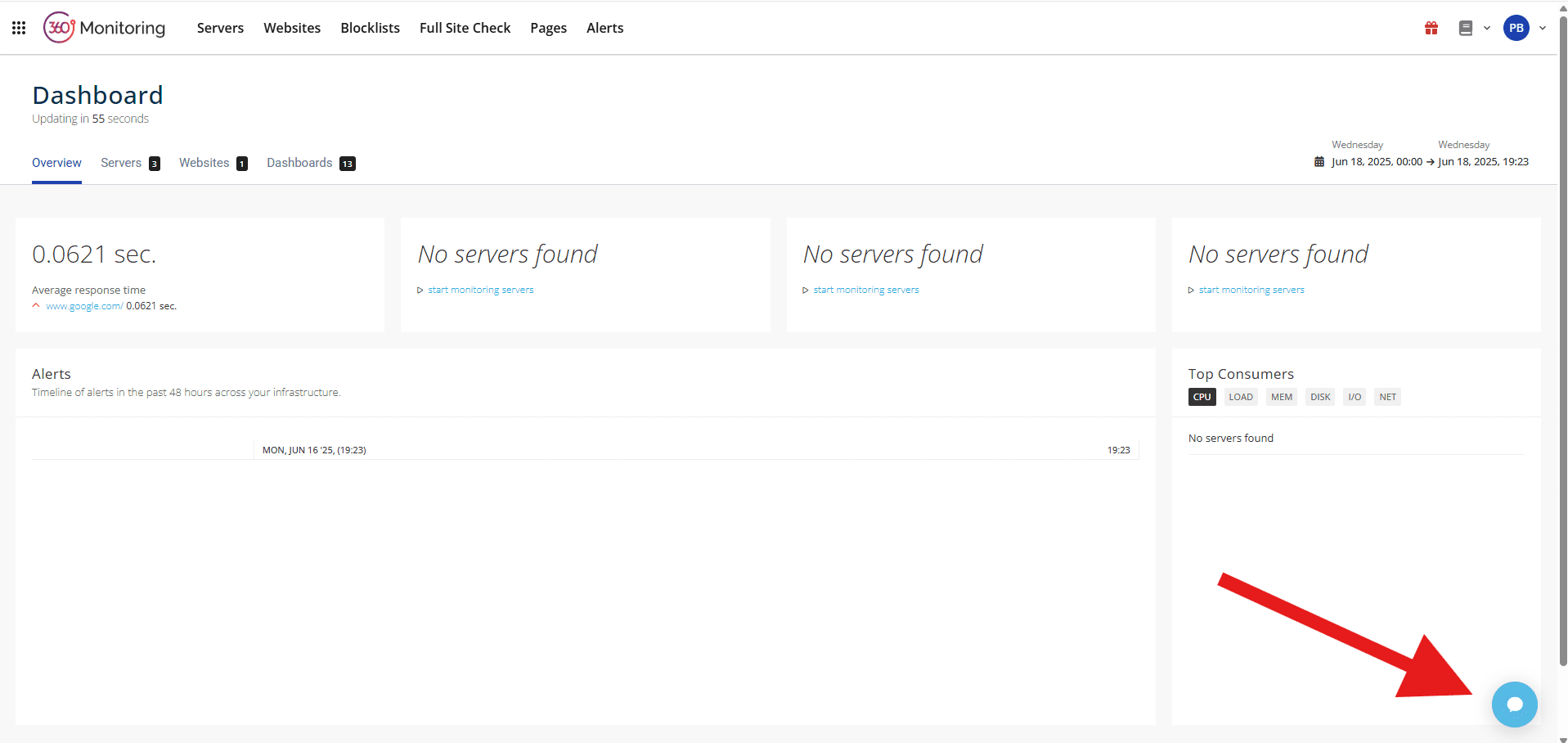Migration guide
Nixstats has been acquired by Webpros and is now integrated into 360 Monitoring. The Nixstats infrastructure will sunset on September 30th, 2025, so you will need to migrate your Nixstats data to 360 Monitoring before then.
-
You will receive the pictured notification in the Nixstats interface. Click the Migrate to 360 Monitoring button to begin the migration. NOTE: You still can fully use Nixstats until September 30th, 2025.
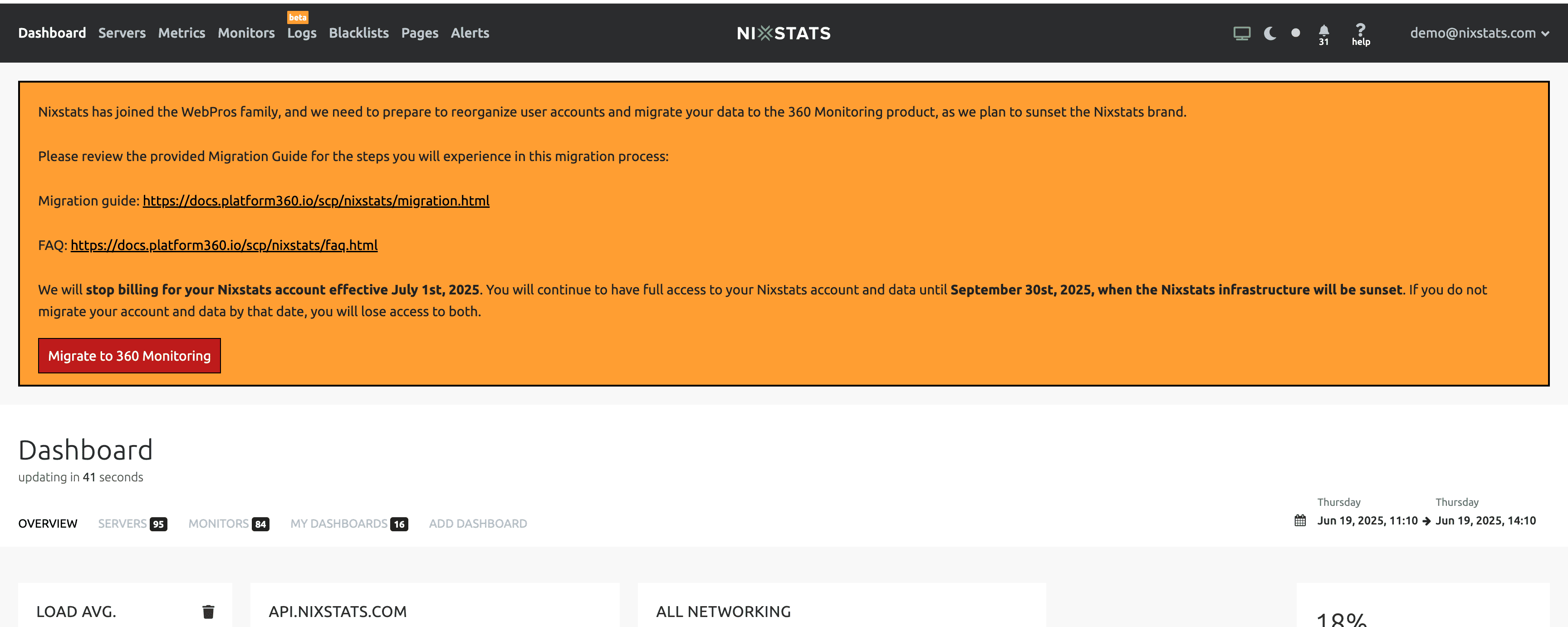
-
After you click the button, you will be prompted to log in to your WebPros account. To log in, enter your current Nixstats email address and password.
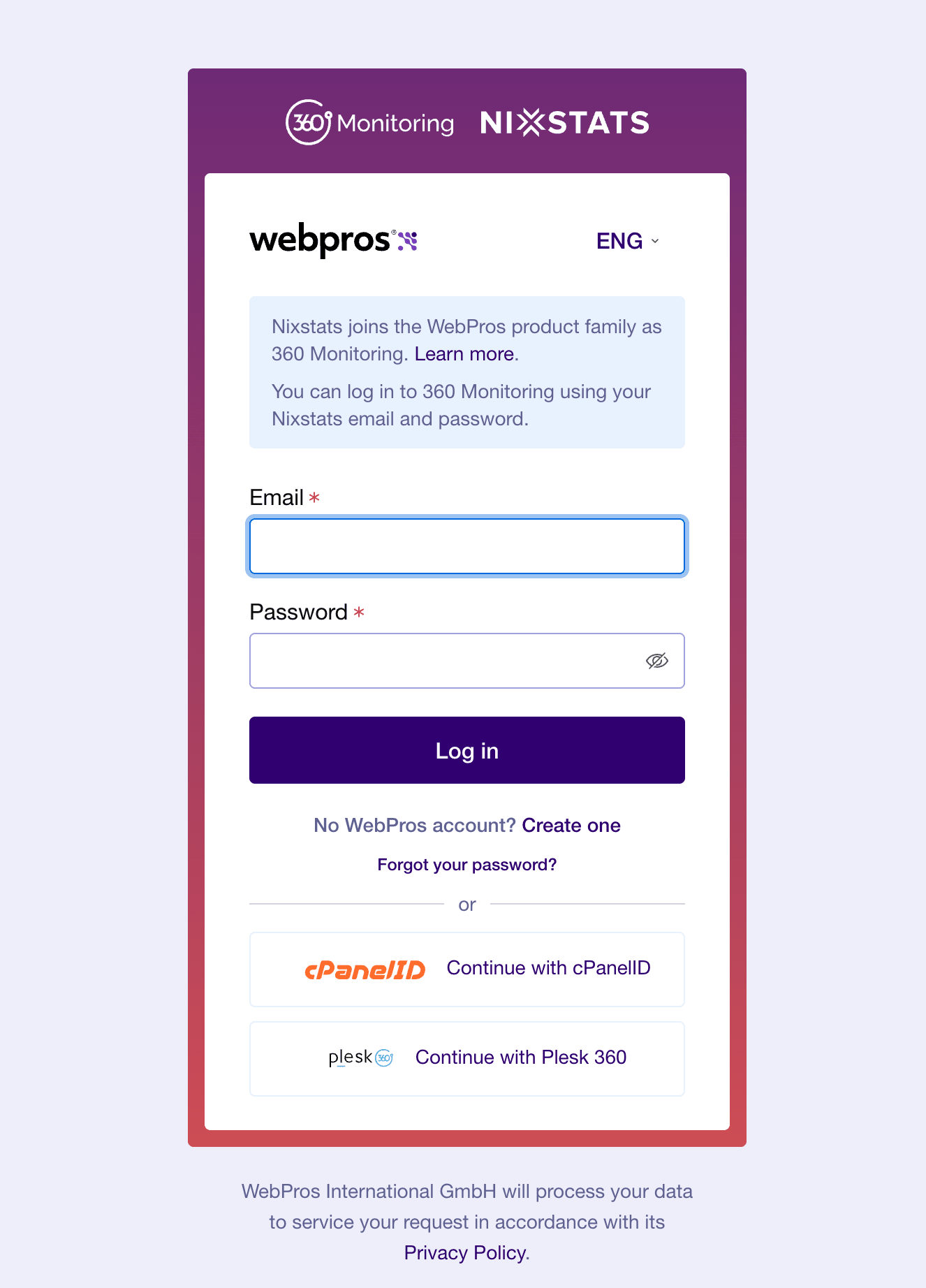
-
A six-digit code will be sent to your email address for verification.
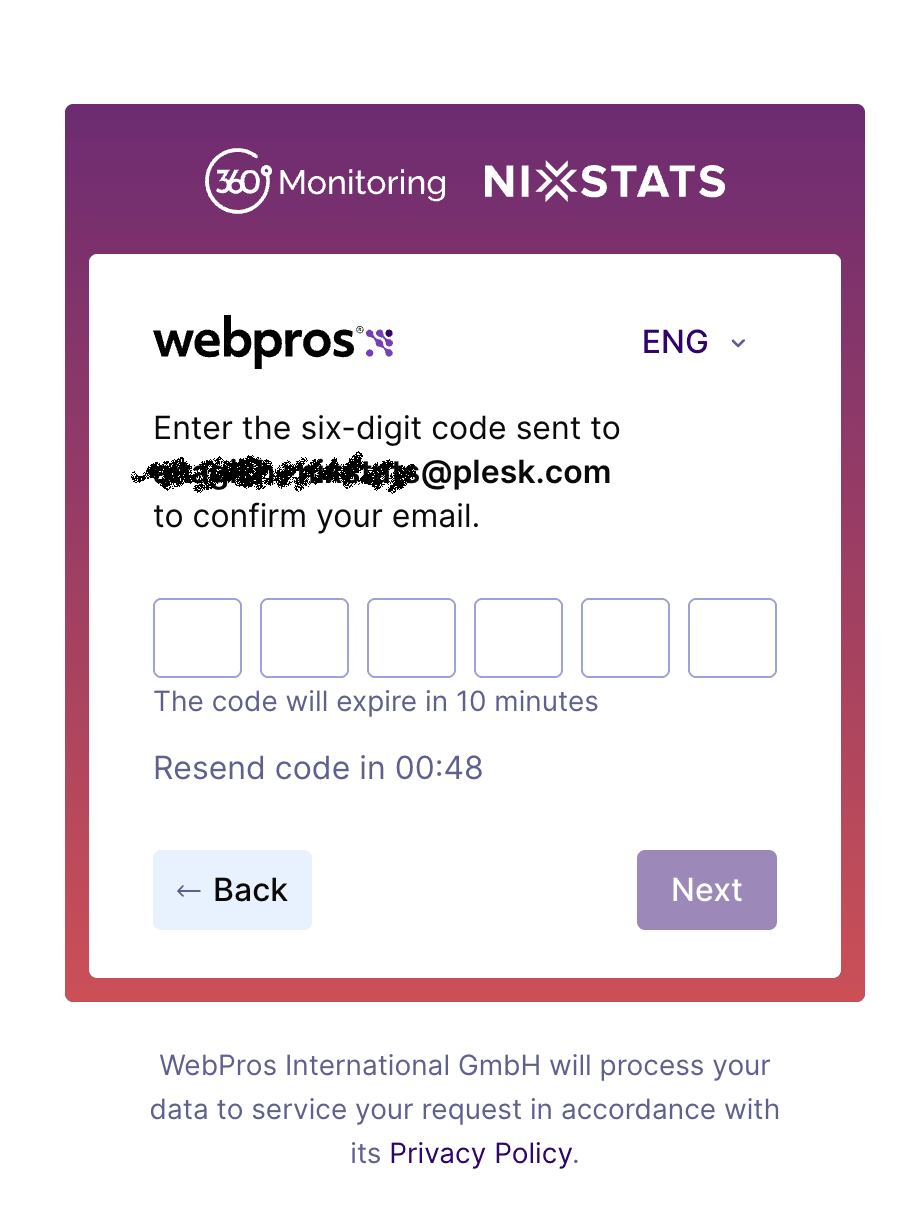
-
To continue logging in, check your email and enter the code you received.
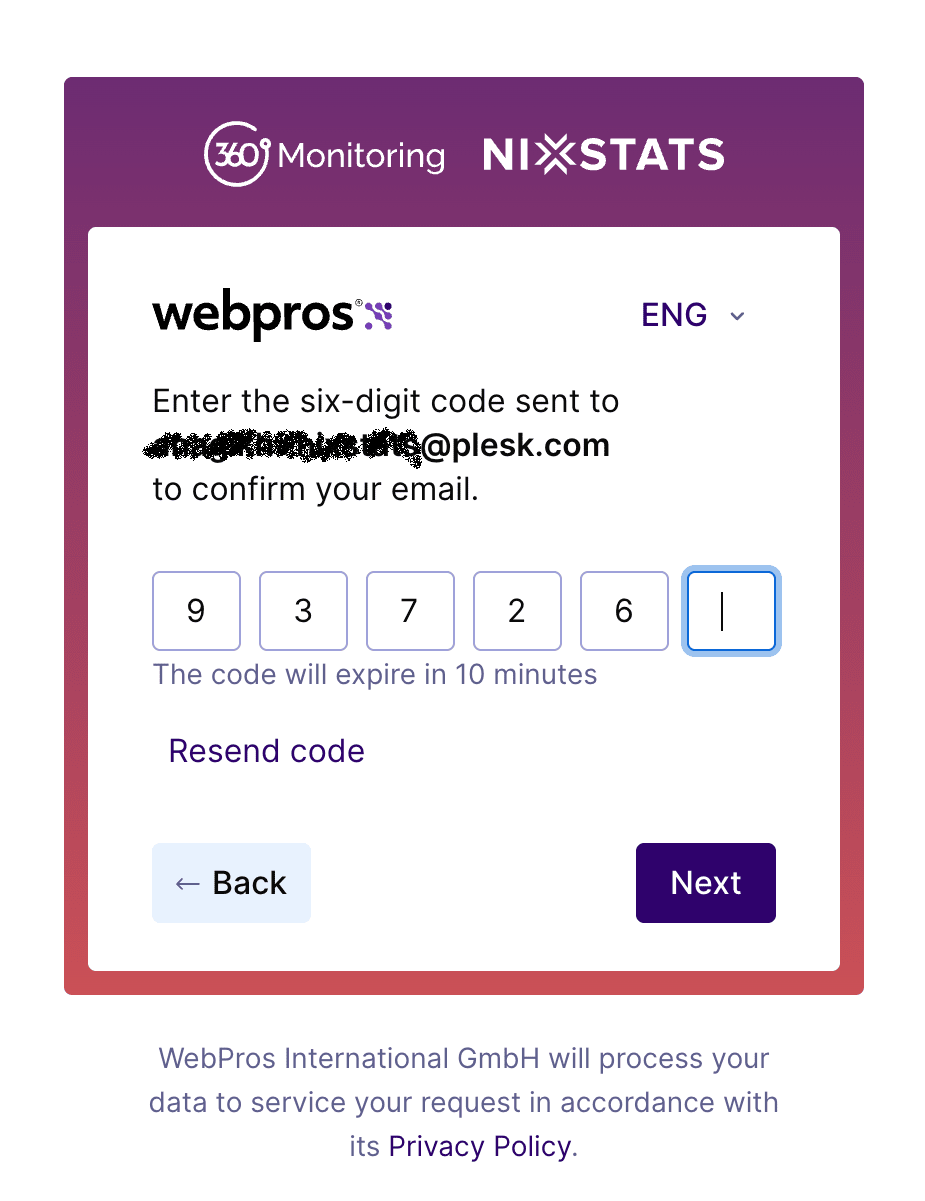
-
To complete the registration, enter your first and last names.
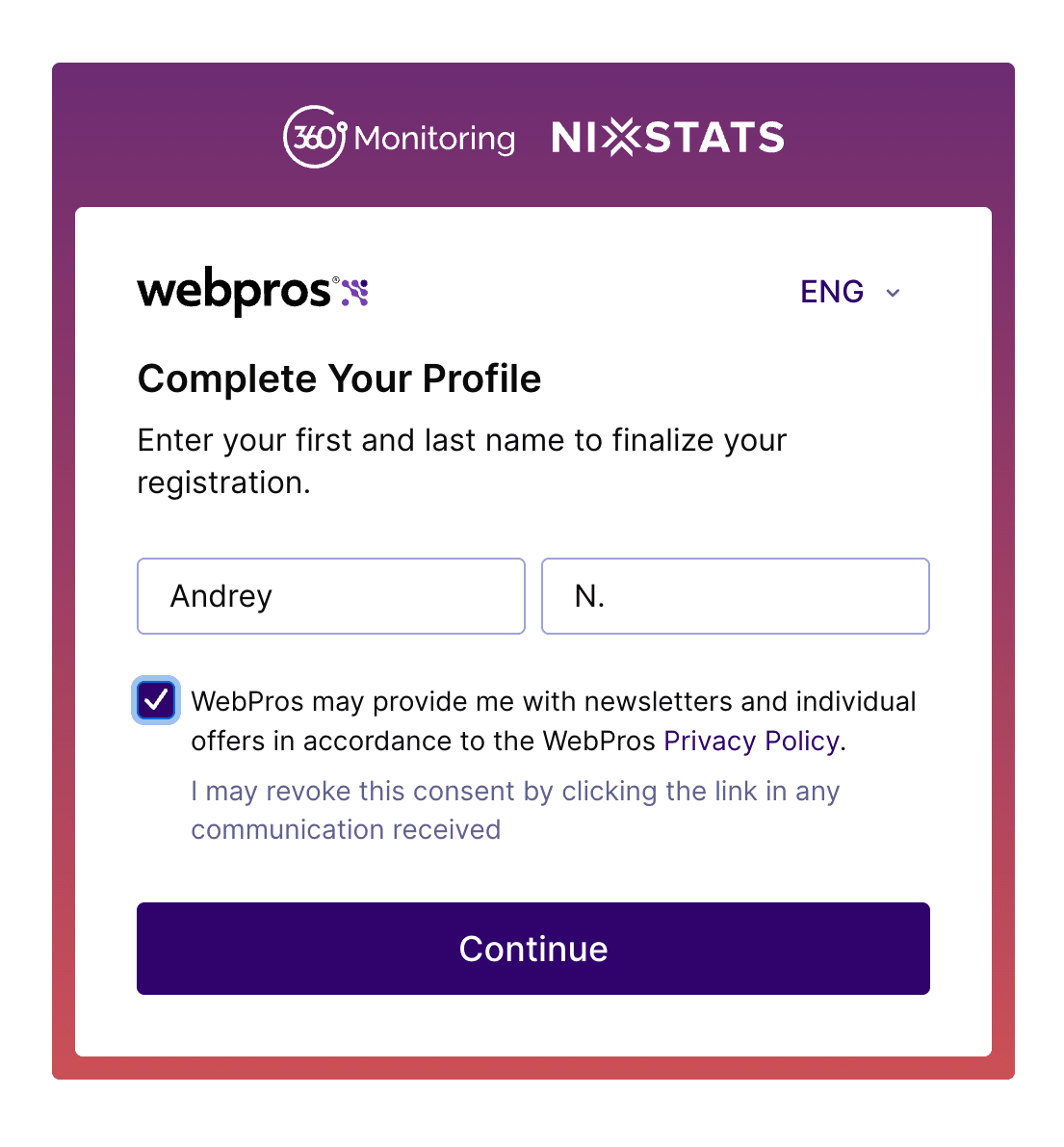
-
Select the checkbox to agree to the Terms of Use and click Continue.
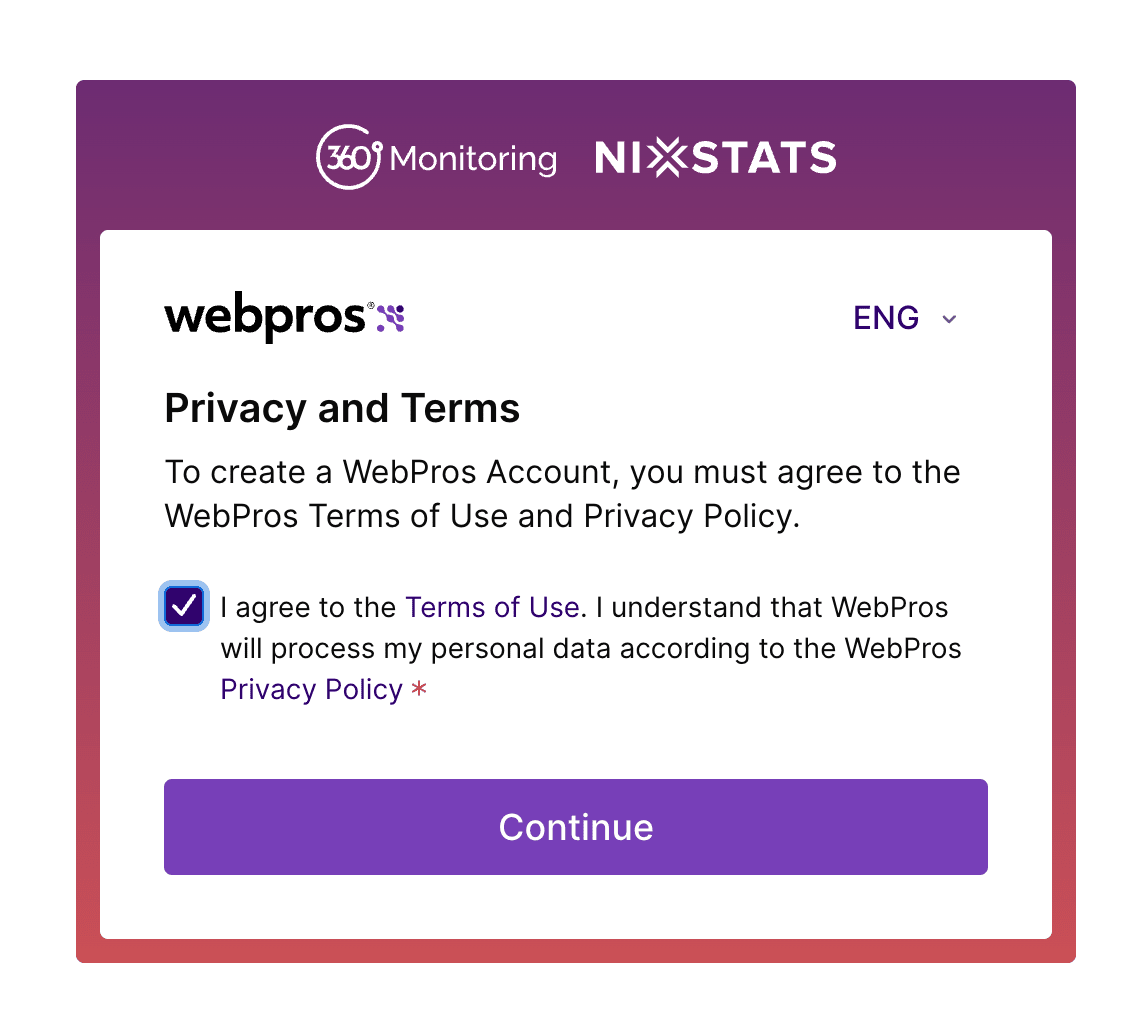
-
The main 360 Monitoring interface will appear.
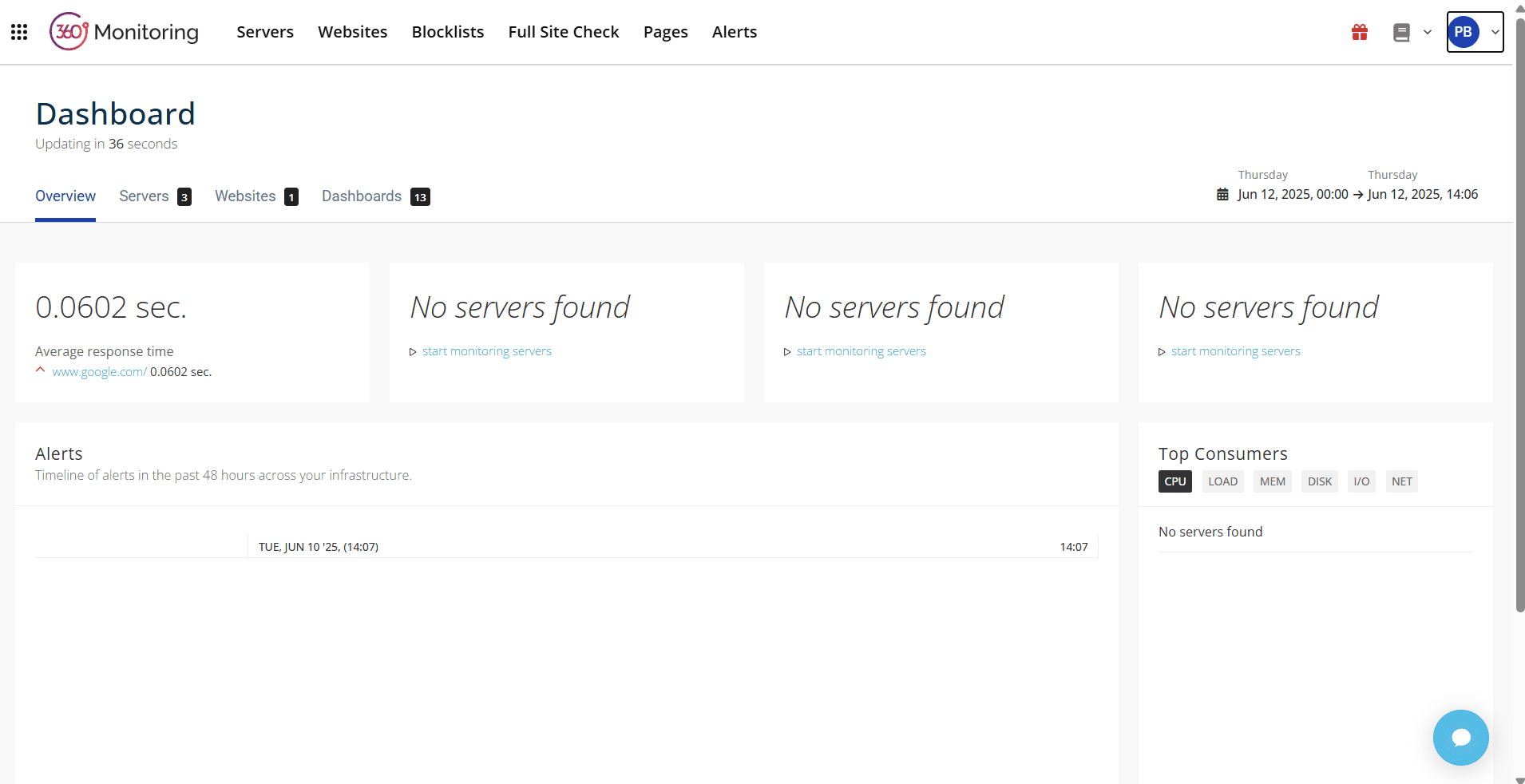
-
360 Monitoring will begin the process of migrating your data from Nixstats. You will see the pictured notification that 360 Monitoring is beginning the process. This process usually takes about 30 minutes.
Preparation:
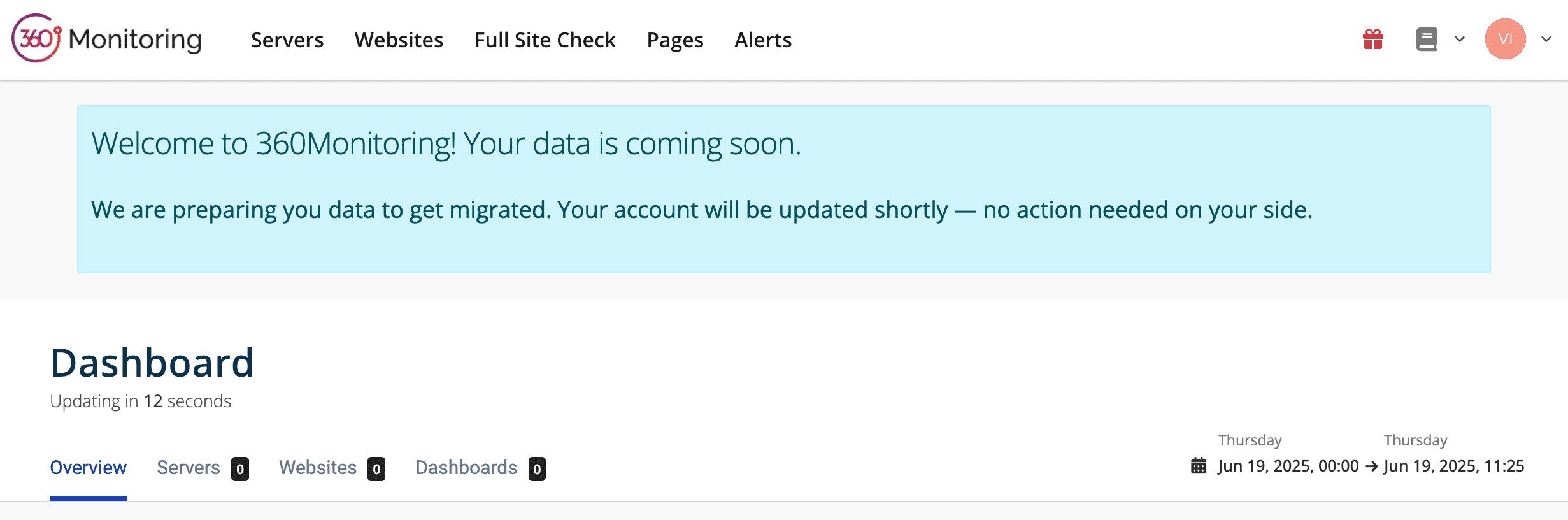
Migration:
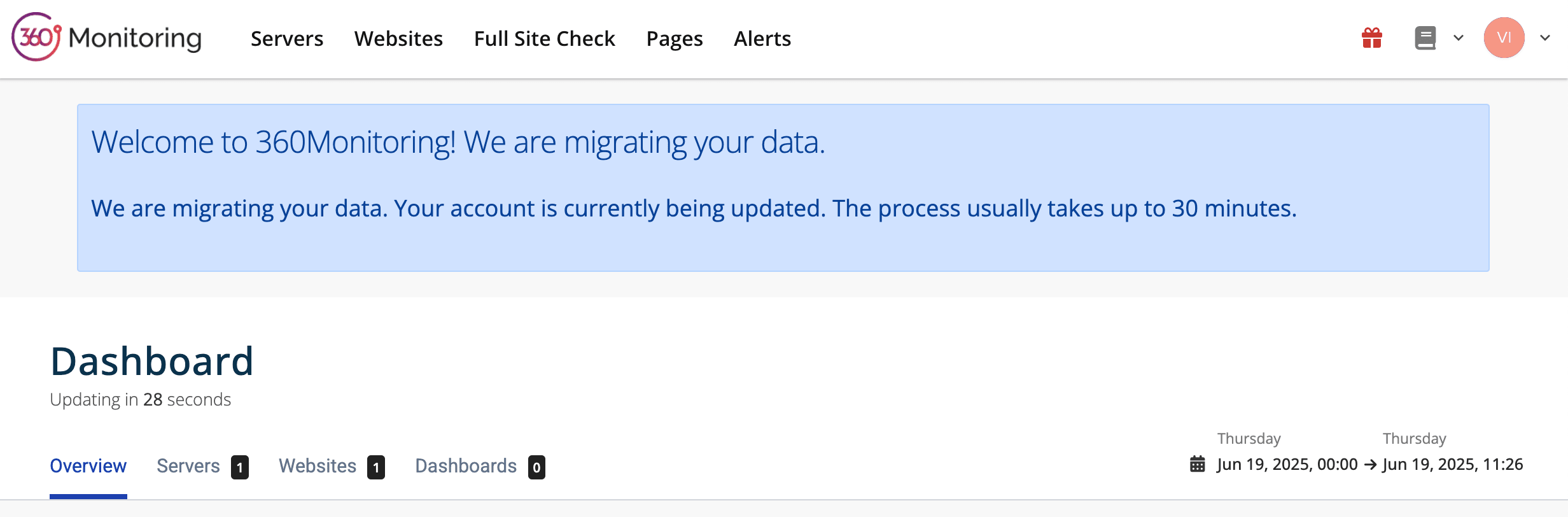
-
Once the migration process is complete, you will see a success message in the 360 Monitoring interface.
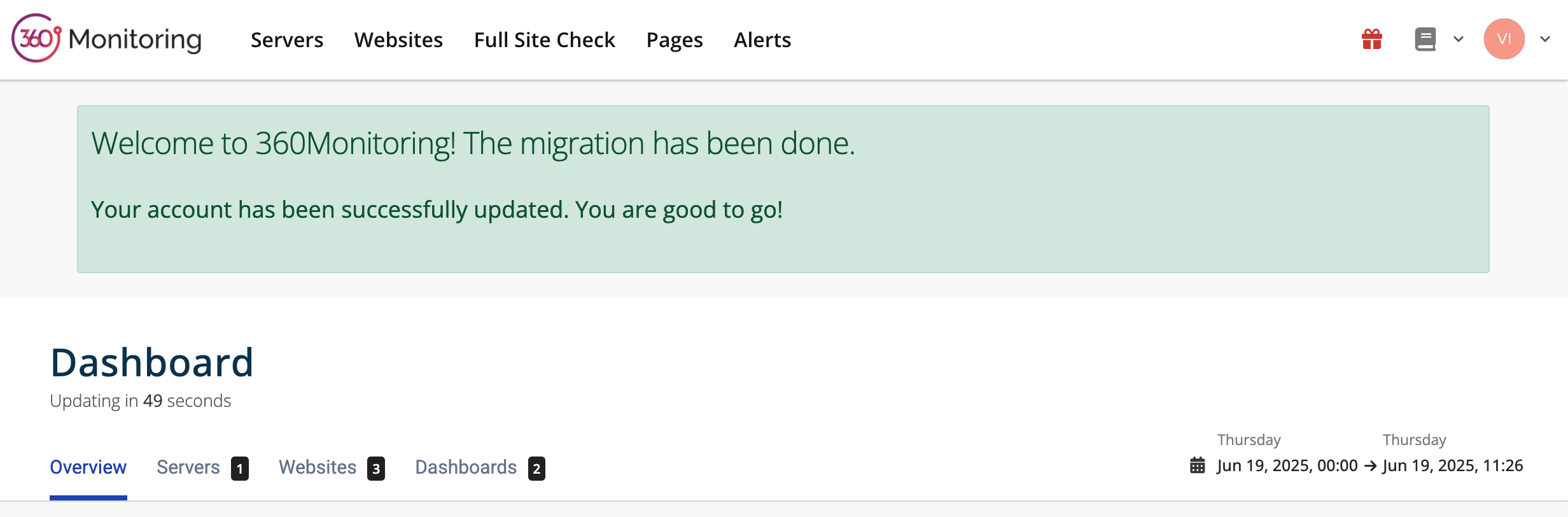
If you encounter any issues with the migration process, click the chat button in the 360 Monitoring interface to connect with us.